Deputy Principal Update - Yr 9 & 10 - The Compass Years
KEY REMINDERS
As we move quickly to the end of term, students are reminded of the following:
1) you must be in the correct uniform at all times. In variations must be validated by a Variation Pass, available through Student Serices, and explained by communication from home. There are too many non-uniform items, as well as jewellery and makeup appearing on students at the moment. This is not acceptable and students will be issued with consequences;
2) Punctuality to class is essential. Students are reminded that they should be moving to class when the bell goes. There is more than adequate time to use amenities and fill up drink bottles during the break. Students must be at the classroom and ready for learning, equipment in hand, at the start of the lesson.
3) Inappropriate and offensive language, whether directed at a student, staff member or said in passing, is not acceptable at Foxwell. This includes slang words often used in place of expletives. Please be mindful of time and place.
4) Work completion should be everyone's primary focus. Students are reminded to seek and act on feedback, revise and practise their work, and try the absolute hardest they can so that they can optimise their opportunities to achieve success.
COURSE SELECTIONS 2023
We are right in the thick of course selections with all Year 8s and 9s finalising their courses for 2023. Thank you to Year 8s for being on top of the process; Year 9, it is now your turn! Please head to the Student SharePoint where you will find the button for Subject Selection 2023.
Once you click on the button, you will be taken to the relevant section of OneSchool.
Please follow the steps outlined below to ensure that you enter all selections. Students will need their usual login details to access OneSchool.
All selections must be finalised by 9am, Wednesday 25 November 2022. As explained previously, it is vital that you review, again, the course information in The Compass Years - Year 10 handbook to ensure you are making informed choices.
The following instructions also appear when you enter OneSchool:
PERSONAL ENDEAVOUR COURSES:
*Choose one subject from each box.
*Do not select any course more than once.
*If you wish to study one semester of Japanese, select Japanese in Semester 1 PEC 1 only.
*If you wish to study Japanese for the whole year, select BOTH Japanese in Semester 1 PEC 1 AND Semester 2 PEC 3. To do this: Unfortunately, OneSchool will allow you to select it only once, in Semester 1, PEC 1. If you also want to study the second semester course, so that you complete the full year, pick any other course in Semester 2 PEC 3 (otherwise you won't be able to exit later) and then indicate in the notes section that you wish to select Japanese.
*Select 3 additional preferences in case you do not receive your first 5 selections.
Instructions
1. Navigate to OneSchool oslp.eq.edu.au
2. Enter student username and password.
3. Read and agree to the Responsible Use Agreement
4. Select My Education Plan
5. Select Subject Selection
6. Select here to select the subject selection model and Save.
7. Select the 2023 Year 9 Subject Selections model.
8. Select Edit to add your subject selections.
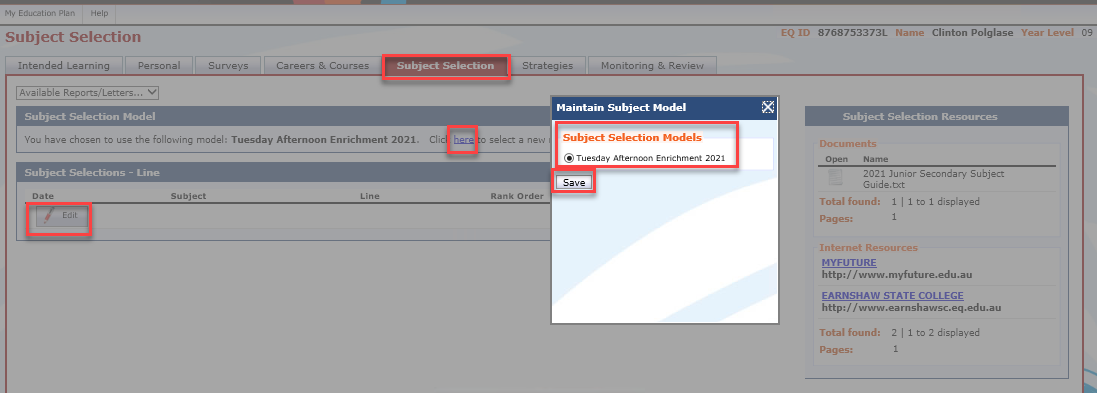
9. Terms/Lines – select the radio buttons to make your choices.
Note: Instructions for completing the subject selections will appear at top of page.
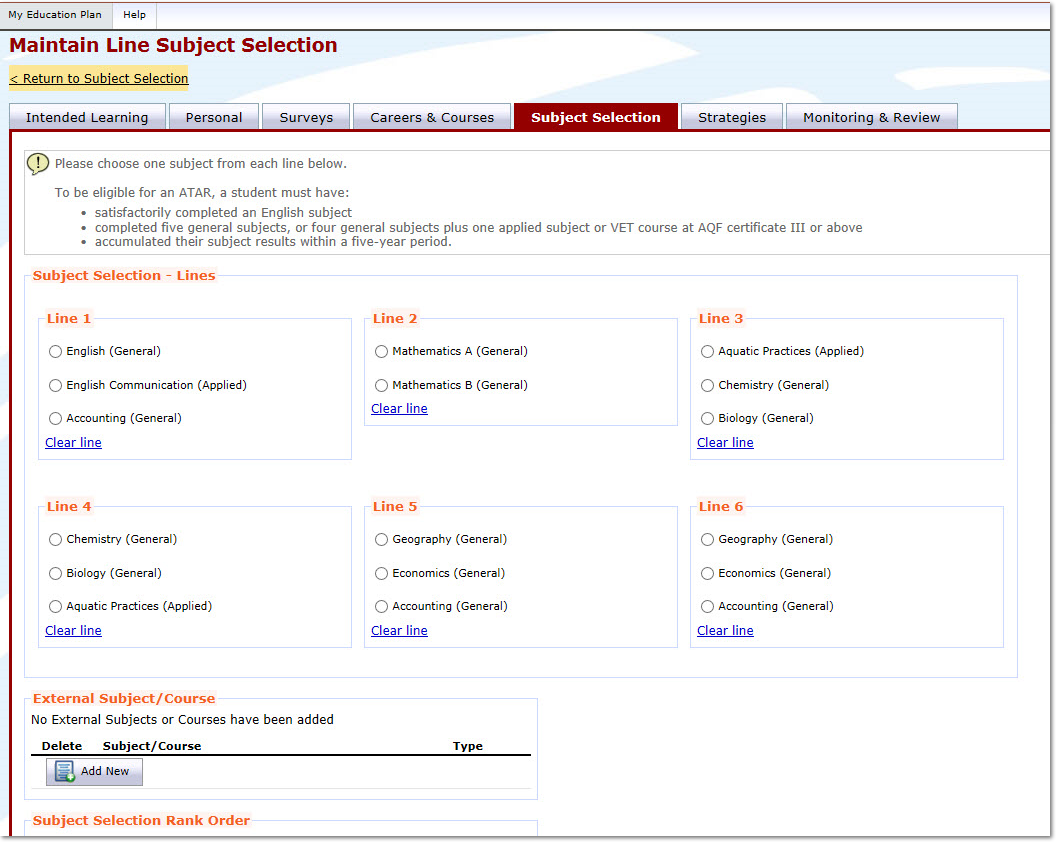
10. Use the green arrows to list your subjects in order of preference.
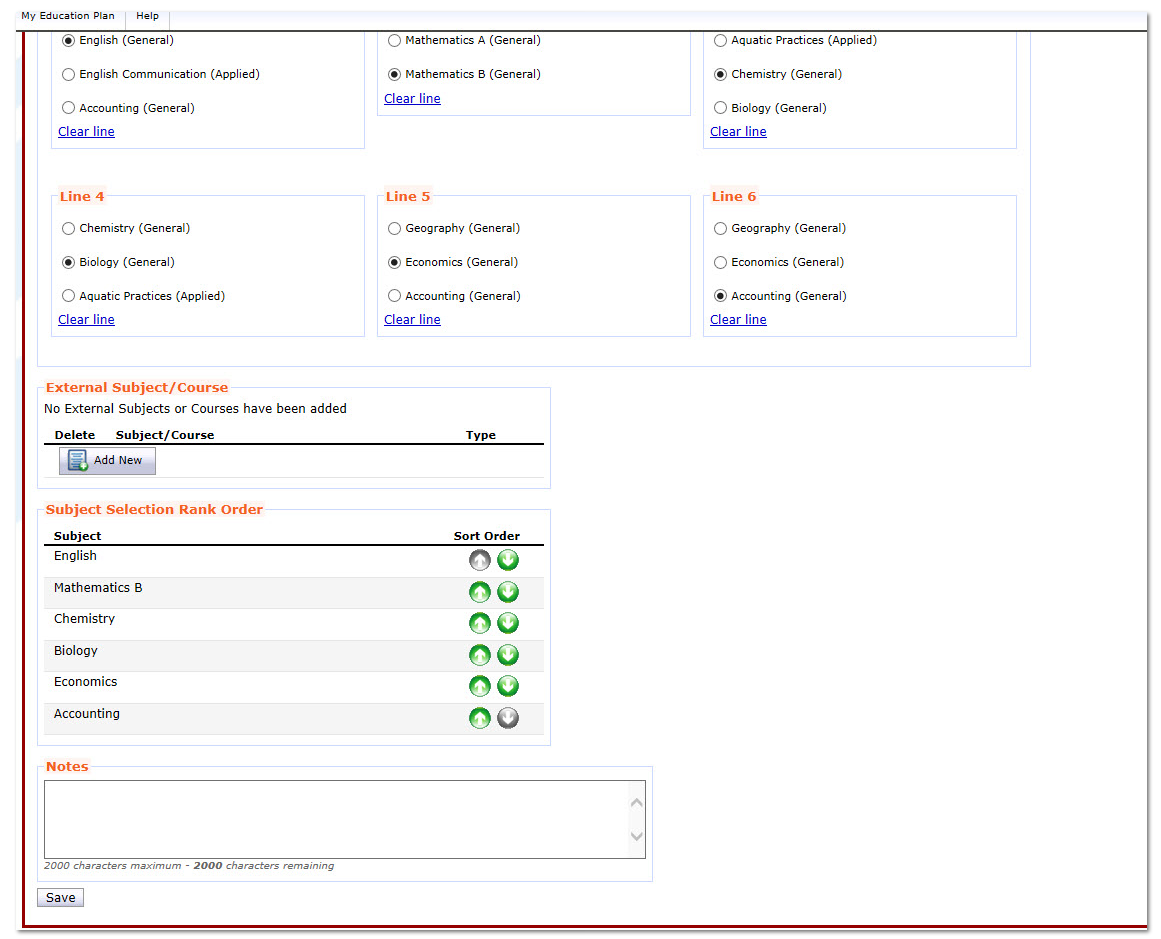
11. Preferences—use the dropdown to select preferences. After selecting a preference you need to click on add. You will do this three times.
12. Save—select to save your selections.
Note: Edit—select to edit selection choices any time up until the closing deadline.
If you have any logon issues, please see Mr Harper. For all other questions, please see Ms Nicolas in Administration.


