2023 Year 9 Subject Selection Final Steps to take!
Year 8 Students and Families
Thank you to the 308 students who submitted their course preferences for Year 9, 2023. From the data we have collected, we have been able to determine which courses we will offer, and across how many classes.
The final step is a crucial one. Today, I spoke with all Year 8 students about the process for making their final selections. Students saw for themselves the various steps to complete via OneSchool to enter their choices.
Please follow the steps outlined below to ensure that you enter all selections. As explained today, students will need their usual login details to access OneSchool.
All selections must be finalised by 9am, Monday 14 November 2022. As explained today, it is vital that you review, again, the course information in The Compass Years - Year 9 handbook to ensure you are making informed choices.
Instructions
1. Navigate to OneSchool oslp.eq.edu.au
2. Enter student username and password.
3. Read and agree to the Responsible Use Agreement
4. Select My Education Plan
5. Select Subject Selection
6. Select here to select the subject selection model and Save.
7. Select the 2023 Year 9 Subject Selections model.
8. Select Edit to add your subject selections.
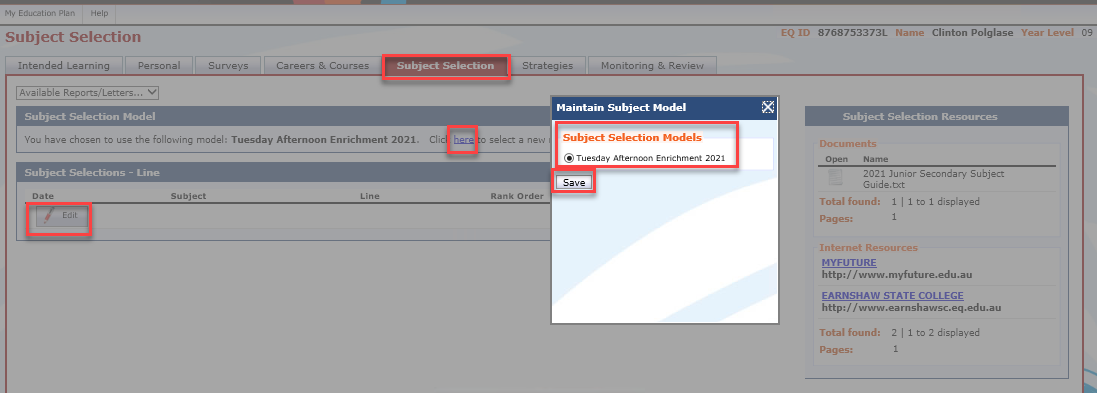
9. Terms/Lines – select the radio buttons to make your choices.
Note: Instructions for completing the subject selections will appear at top of page.
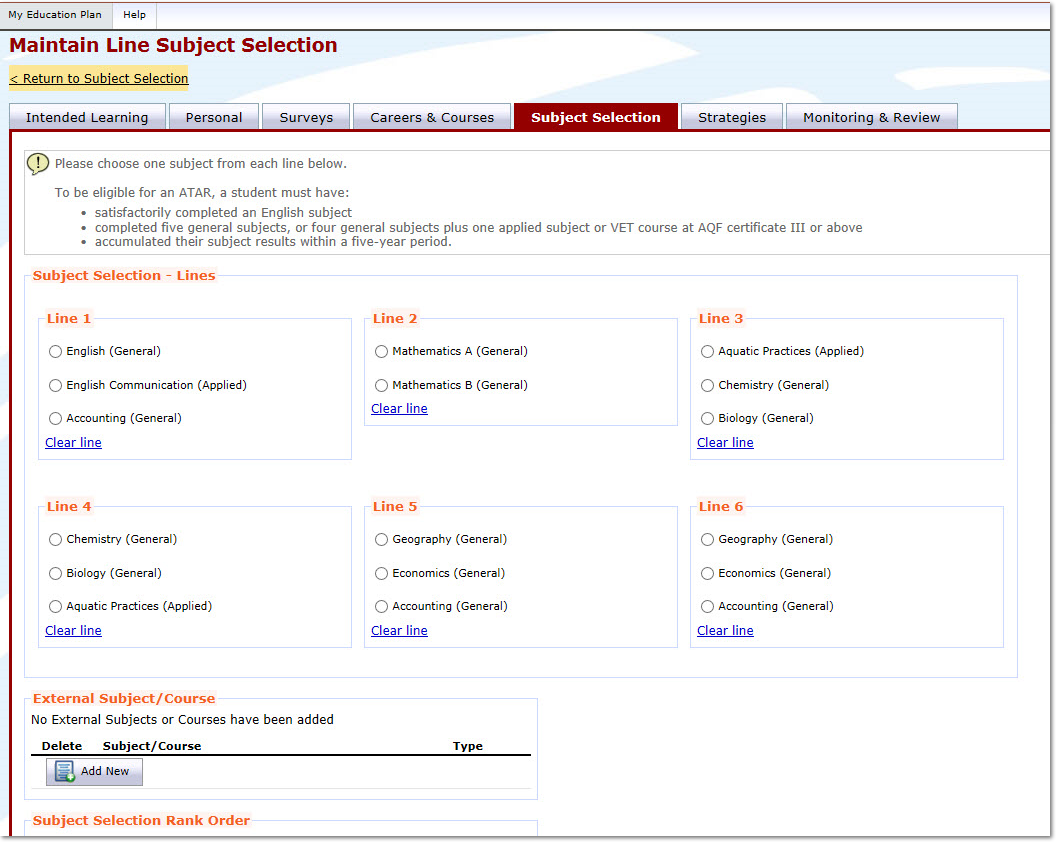
10. Use the green arrows to list your subjects in order of preference.
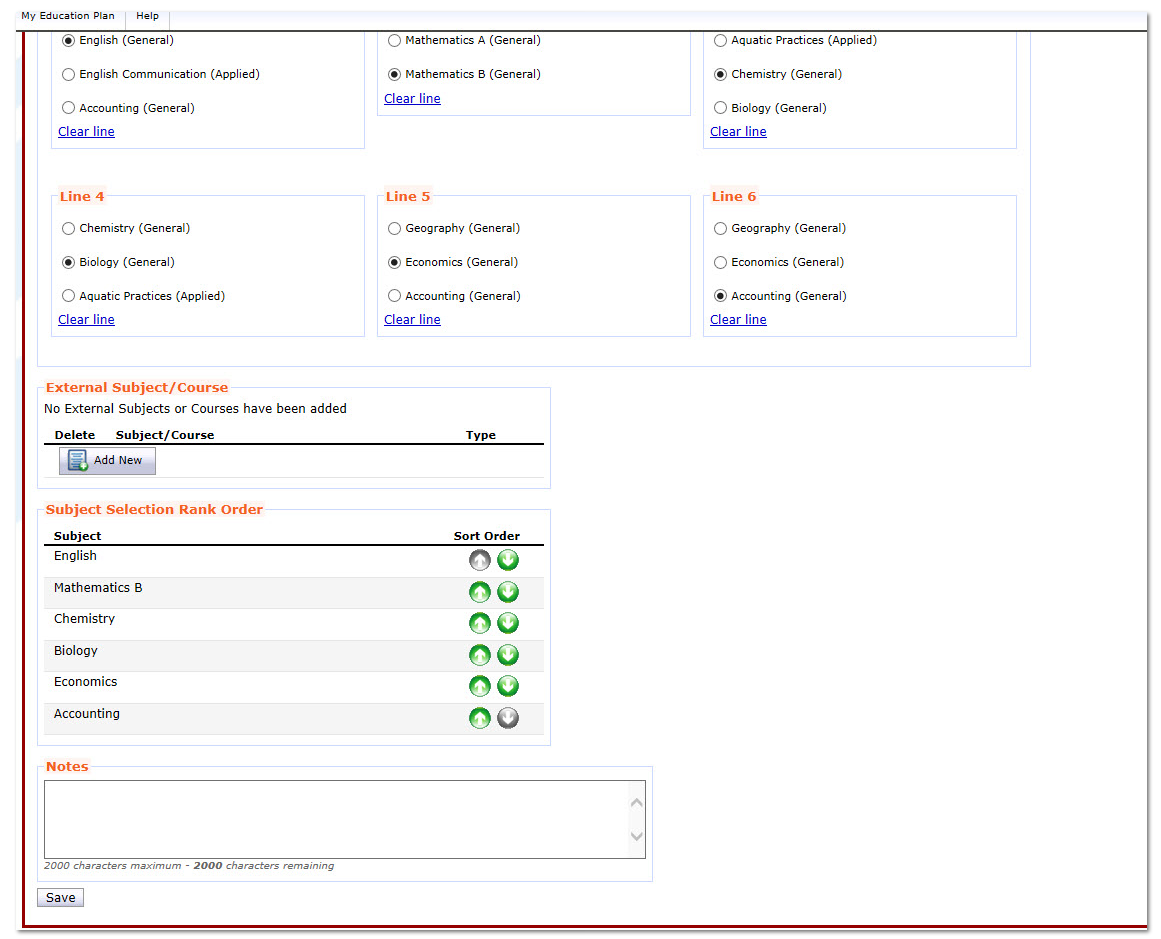
11. Preferences—use the dropdown to select preferences. After selecting a preference you need to click on add. You will do this two times.
12. Save—select to save your selections.
Note: Edit—select to edit selection choices any time up until the closing deadline.

